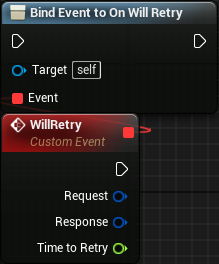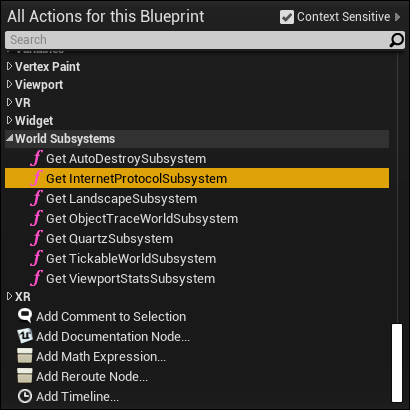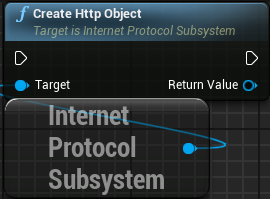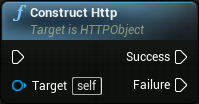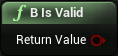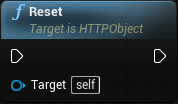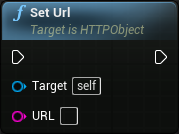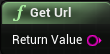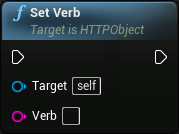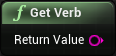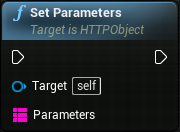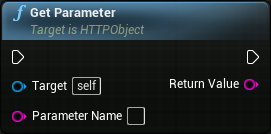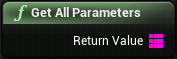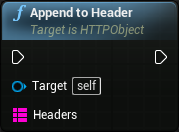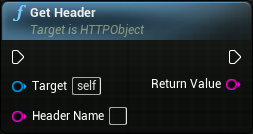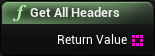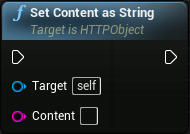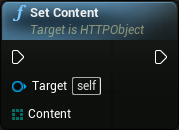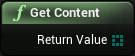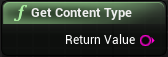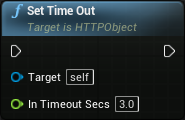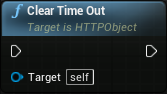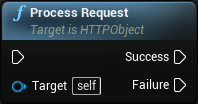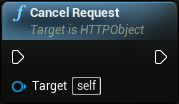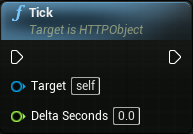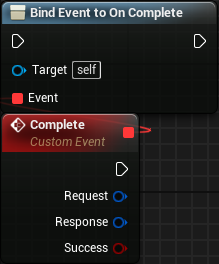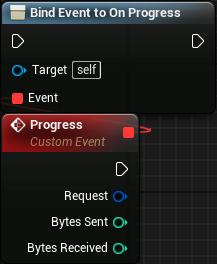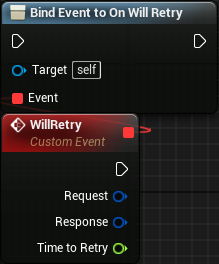HTTP
Create HTTP object
- 1- Right click in any blueprint graph to open search box.
- 2- Search by
InternetProtocolSubsystem.
- 3- Search by
CreateHTTPObject from InternetProtocolSubsystem node.
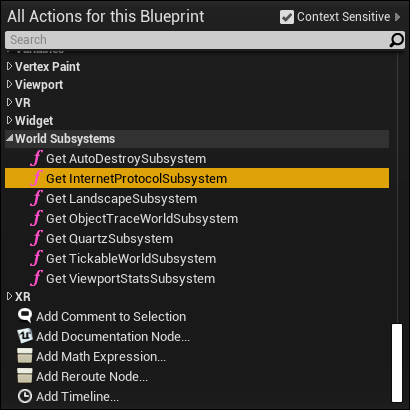
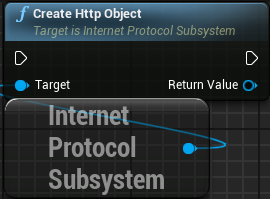
Nodes
1- Construct HTTP
- Construct HTTP.
- Must be called before use any http function.
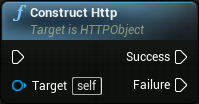
2- Is Valid
- Check if the http was built and is valid.
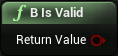
3- Reset
- Shutdown http module.
ConstructHTTP must be called again before use any node.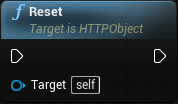
4- Set URL
- Set url.
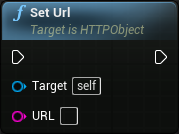
5- Get URL
- Get url.
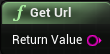
6- Encode URL
- Encode url to ANSII.

7- Decode URL
- Decode url from ANSII.

8- Set Verb
- Set request metod.
- GET, POST, PUT, PATCH, DELETE, COPY, HEAD, OPTIONS, LINK, UNLINK, LOCK, UNLOCK, PROPFIND, VIEW.
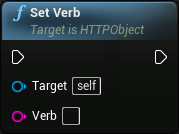
9- Get Verb
- Get request metod.
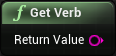
10- Set Parameters
- Set url parameters.
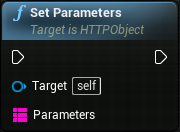
11- Get Parameter
- Get get parameter value by name.
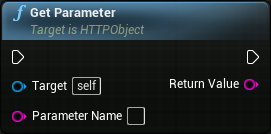
12- Get All Parameters
- Get all url parameters.
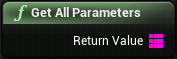
- Add headers.
- Reseting headers you need to call node
Reset and reconstruct http.
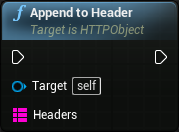
- Get header value by name.
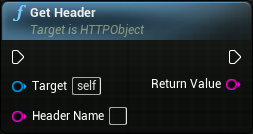
- Get all headers.
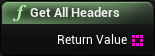
16- Set Content As String
- Sets the content of the request as a string encoded as UTF8.
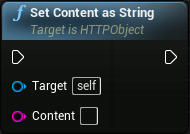
17- Set Content
- Sets the content of the request (optional data). Usually only set for POST requests.
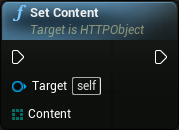
18- Get Content
- Get content of the request.
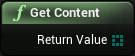
19- Get Content Lenght
- Get content size in bytes.

20- Get Content Type
- Get type of content.
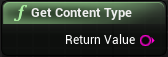
21- Set Timeout
- Set request timeout.
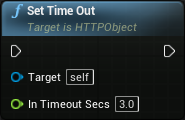
22- Get Timeout
- Get request timeout.

23- Clear Timeout
- Reset timeout.
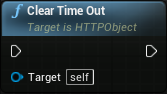
24- Process Request
- Called to begin processing the request.
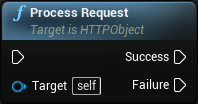
25- Cancel Request
- Called to cancel a request that is still being processed.
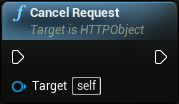
26- Tick Request
- Use to tick request
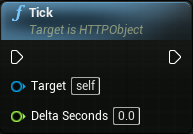
Events
- Events can be called or assigned without construct websocket.
1- On Completed
- Delegate called when the request is complete.
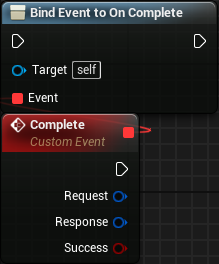
2- On Progress
- Delegate called to update the request/response progress.
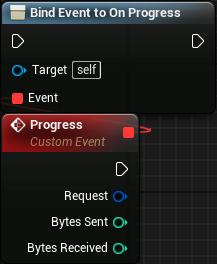
3- On Will Retry
- Delegate called when the request will be retried.